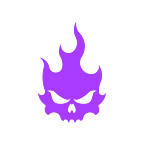As we move to Mainnet on the JUNO network, there are a few changes as we move to axlUSDC in place of what used to be UST. This means it’s a whole new wallet and a new stable coin that users need in order to play fantasy sports online.
In this article, we will be covering the basics of how to get axlUSDC the USDC version for Cosmos, and how to get Juno into your wallet as well.
Keep in mind in order to pay platform and transaction fees on Fanfury, users will be required to hold axlUSDC in their Keplr wallets
Here is what this article covers:
- Get axlUSDC on Keplr
$axlUSDC on Juno ($ATOM — $axlUSDC)
As we move to Juno, the beauty of the cosmos (ecosystem) is that it helps us not only migrate but also swap within the network with related chains.
Step 1: Own or purchase $ATOM. You can use existing $ATOM tokens or purchase them as you normally would from any CEX.
Step 2: “Withdraw” it to the Keplr wallet using your Cosmos Address
Step 3: Assuming you already have a Keplr account, go to the discover apps (the globe icon at the bottom) and select “Juno Swap”
This will open the Juno swap page.
Step 4: Click on the top right drop-down menu and select “Transfer”
Step 5: Click the deposit link next to ATOM and transfer in the desired amount from the Cosmos Hub to Juno. Confirm your IBC transfer.
Step 6: Once your IBC transfer is done, click the menu at the top right, and go to “Swaps”
Step 7: Search for and select “Atom” in the first drop down and select “axlUSDC” in the second dropdown.
Step8: Swap your “ATOM” for “axlUSDC” and approve the transaction.
Now, you‘re all set!
Head over to the Fury Fan Clubs and start participating in Fan Club memberships to earn rewards!